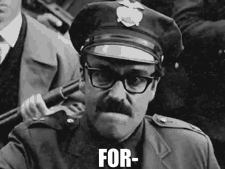App Stuff
What is Filter?
Filter is more than a dating app. We like to think of ourselves as a meaningful connection app. Meeting the potential love of your life is only one part of what Filter is about. We want you to find great new friends too.
Filter is about choice. On other big-name apps, you only have a few options to weed out people that you don’t want to see. We’re providing the filters that matter most to you. If wanting children is important to you, you can Filter for others that want children too. If you’re looking for a serious relationship, why waste your time seeing people who don’t? That’s the power of Filter.
There’s one more thing… we know how hard it is to find a place to go on that first date. That is why we have curated an incredible list of places and events for you to go on your first date and beyond.
How does Filter work?
Filter works by matching you up to people you’re filtering for
Filtering users is a great way to find new friends or dates based on specific interests, music, your favorite sports teams, or even food tastes
But we also understand that people have types and we have given YOU, the user, the power to find whoever you fancy.
Who is Filter for?
Everyone! No matter who you are or how you identify, you’ll have a lot of options to find someone.
Who messages first?
We don’t care who initiates the conversation as long as someone does. Life is too short for you to sit around waiting for someone to message you or vice versa.
How do you create an account?
You can create an account in two ways: 1) Use your Facebook account or 2) your email address. We recommend Facebook because it makes the login process a bit easier by auto-populating certain fields for you during the setup process. You’ll also get the bonus of being able to hide chosen Facebook friends from showing up on your match feed and vice versa.
How old do you have to be to use Filter?
You must be at least 18 years old.
Where is Filter available?
We are currently launching in select cities in the United States. You can still download the app to get date ideas and recommendations!
Why am I not seeing matches?
We are working on getting new users on the app as fast we can. Your patience will be rewarded. We would like to add that we don’t consider ourselves a swipe app. We don’t want you to swipe on everyone you see because that’s tiresome. Filter was built for people to find a best friend or the love of their life or both. Keep in mind that the more you filter, the less matches you’ll have.
You may be filtering your search too specifically. We don’t recommend you use every filter option available. Filter what matters most to you. You can also try expanding the distance of your search to find more matches.
How much is Filter?
Filter is free! We believe finding love or finding a new friend should be free. We will do our best to keep it that way. All we ask is for you to support us by choosing one of the events or places we recommend to you.
Do matches expire?
Yes. You have 72 hours to initiate a conversation before they are gone …
Can you change your location?
Not currently. It will be implemented in a future update.
How do I verify my profile?
There are two ways: using your LinkedIn account or with a phone number. We will not be using your phone number for any other purpose but to verify your account. We recommend using LinkedIn to auto-populate some of the fields in your profile.
Why do I have to verify my profile?
We’ve seen a lot of complaints about fake users on other apps and we are doing our best to combat them by having you verify your account first.
Can I use a nickname?
Yes! Once you’ve verified your account, you’ll be able to use any name you want, if it is not inappropriate. What’s inappropriate? Anything vulgar, racist, or sexist. If you’ve been reported for violating this rule, we will email you to change your profile name. If you do not, we will delete your account. What do we recommend? We recommend using your first name. This makes it easier for someone to address you when the conversation is initiated. It’s a lot harder for someone to start a conversation when you’ve chosen a nickname like “FirefighterbydayCasanovabynight.”
How do I change my gender?
We pull your gender through Facebook (if you’ve used that method to register) or you can enter it manually when you register with an email. If you need to change it, you can. We have multiple gender options: Male, Female, Transgender-Male, Transgender-Female, and many more. You can update your gender in the profile settings as needed. If you feel that your gender is not represented, please contact at support@go-filter.com and we’ll add it in a future update.
How do I report a fake profile?
On the user’s profile, tap on the blue question mark icon on the top right corner and hit report, and select “Might be a Fake Profile.”
Why do you ask for so much information about me?
To find you the best possible matches! Each profile setting dictates how much information we ask for. The more serious you are about finding someone, the more information we’ll ask you to provide. We narrowed down what we ask to only important questions that matter to the relationship intention you have chosen. Keep in mind, that the more information you provide, the easier it will be for someone to find you too!
How is my personal information stored?
Privacy is important to us. Data is stored in accordance with federal privacy laws. You can read more about our privacy policy on our website.
How is my personal information stored?
Privacy is important to us. Data is stored in accordance with federal privacy laws. You can read more about our privacy policy on our website.
What are Profile Settings?
We have a total of four profile settings. These determine what type of people you’ll be seeing in your match feed. Each profile settings option has required items you’ll need to fill out. Filling the items out helps people find you and helps you find people that match up to what you want.
Friends – If you’re only interested in finding friends, choose this setting.
There are three settings to find romantic matches. You can provide your information for all three, however, you will only be searchable in one of these settings at a time:
- Nothing Serious – This has the least number of items that you’ll be required to answer, but the least likely to be very compatible.
- Dating – Choose this setting if you aren’t sure how serious you are but would like to use additional filtering options to find matches. These matches will likely be more compatible with you as well.
- A Serious Relationship – This setting has the most number of items that need to be answered. This allows you to find the most compatible matches and filter users in a few more ways.
Matches and conversations – this is where you’ll be able to chat and view matches
Notes on matches:
- We have a 30-match limit for all users.
- Do matches expire? Yes.
- If you have not spoken to a match, the match will expire in 72 hours.
- If a conversation has been initiated but there hasn’t been any activity, then the match will expire in 72 hours.
- You will get a reminder that a conversation is expiring after 60 hours of no activity.
There are three sections:
- Current matches – are matches you have matched with but have no chat history.
- Current conversations – are where you can view matches you have started a conversation with.
- Expiring matches & conversations – this is where you’ll be able to see all of matches that will be expiring or have expired.
What are ratings and how are they calculated?
Everyone’s profile has three ratings:
- Ghost Rating – on other dating/friend-finding apps, we’ve heard complaints that people often receive matches that will un-match them without ever getting a chance to send a message. We don’t think that’s right. And it’s behavior that we want to reverse. We believe this is a good deterrent and will make people more mindful and intentional about people they want to match with instead of blindly swiping on every person they see.
- Response Rating – we wanted a way for people to know how active a person may be on the app. We know not everyone will end up deleting their account after they meet someone and we’d rather not have situations where people are being matched with inactive accounts.
- Profile Conduct Rating – women have a particularly terrible time with inappropriate messages received on dating apps. We wanted to make sure that when you see a profile, that you’d know immediately that the person you would be speaking to would be respectful and not inappropriate. We’ve also heard complaints about people who were looking for friends discovering that those people were actually trying to meet those people for romantic purposes. We wanted a way for you to be able to report people like that so that they stop this behavior.
How are these calculated? That’s like the Coke formula. The method we use to calculate is locked away in a vault.
Tech Stuff
Is Filter available for IOS and Android?
Yes!
How do I enable Location Services?
Filter only works with Location Services enabled. To enable it, take the following steps:
- IOS
- The fastest way is to ask Siri. Just say, “Hey Siri, take me to Location Services.” Scroll down to find Filter and Tap “While using the app.”
- To do it manually
- Tap on the Settings app
- Scroll down and Tap Privacy
- Tap on Location Services
- Scroll down to find Filter and Tap “While using the app.”
- Android
- Open your device settings
- Scroll down and select Personal
- Find the “Location Services” icon
- Toggle the option from “off” to “on” Filter will only access your location when you have the app open.
How do I enable notifications?
- We won’t be bombarding you with lots of notifications. We tell you when you have a new match or friend and when a match/friend will be expiring.
- Take the following steps to turn notifications on:
- IOS
- The fastest way is to ask Siri. Just say, “Hey Siri, take me to Notification Settings.” Scroll down to find Filter and tap “Allow Notifications”
- To do it manually
- Click on the Settings app
- Scroll down, Tap Notifications, Find Filter and tap
- At the top, tap “Allow Notifications”
- Android (7.0)
- Go to Settings
- Click on Notifications
- Choose all Apps
- Search for Filter
- IOS
Having trouble with the app?
- Try deleting and reinstalling the app (all your settings will still be saved, so don’t worry)
- Check your internet connection
- You can always email your problems to support@go-filter.com